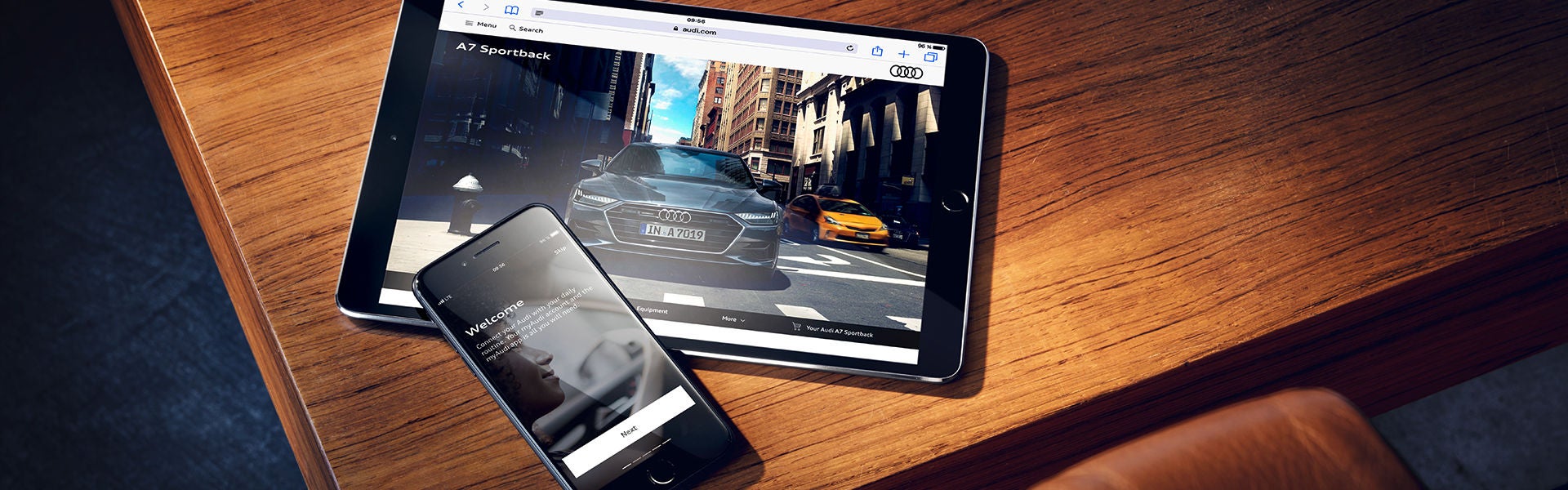
*Audi connect is not supported outside of South Africa
Navigation and Infotainment
Audi connect seamlessly links you and your car to mobile entertainment, information and navigation services. Access the best routes with real-time route comparisons and traffic updates. This intelligent network makes parking and destination searches quick and efficient.<br/><br/>Audi connect services are model and country-specific. Please visit your Audi dealer first to find out which packages are available to you. The myAudi app must be downloaded in order to access any Audi connect services.<br/><br/>With Audi connect Infotainment Services there is no need to reach for your phone. Stay connected to social media platforms, news and weather services without interrupting your drive. Audi connect brings informative, insightful internet services to you; keeping you online when you’ve got places to go.









